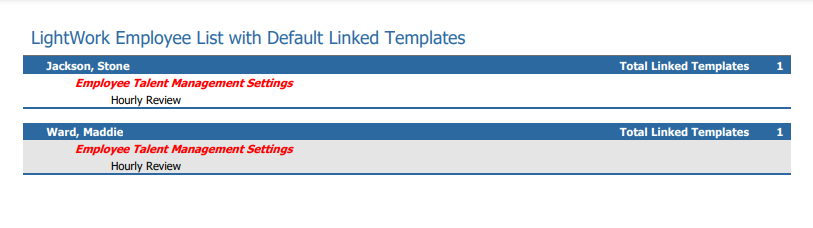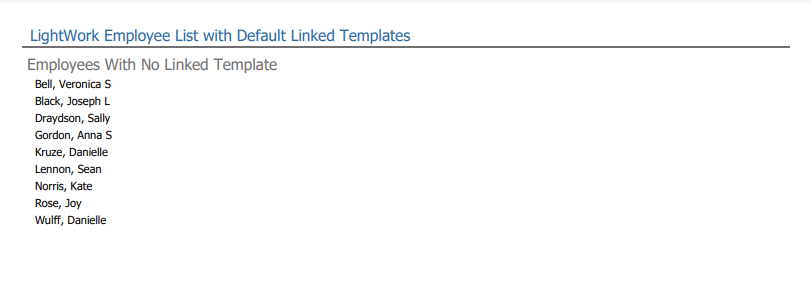Employee Template Defaults
The Employee Template Defaults report will display the Template default status for the 'Active' and 'Inactive' Employees you have access to within LightWork.
Note: To enable access to the Employee Template Defaults report, set the securable Performance Management - Detail Access - Report: Employee Template Defaults to Full Access in the Group Security Maintenance.
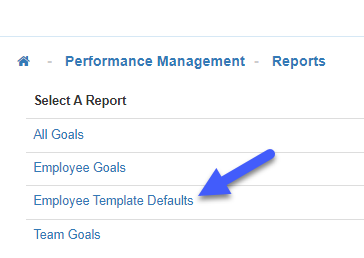
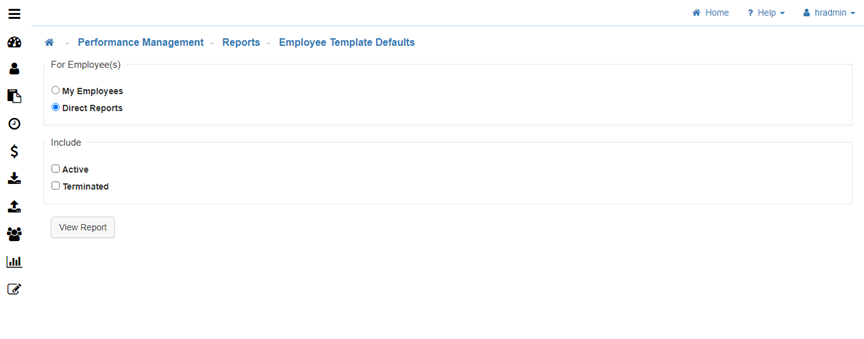
Creating a Report
-
For Employees
-
My Employees
Include all Employees the Manager has access to. -
Direct Reports
Only include Direct Reports. -
Include
-
Active
Include active Employees. -
Terminated
Include terminated Employees. -
View Report
Once your selections have been made, click on 'View Report'.